The preparation work shall be completed before starting an XCP octane engine. The octane engine with SXCP control panel has a user-friendly operating software, which makes it easier for the operator to complete the standard starting steps of octane rating unit.
1. Set up octane rating unit to run on starting fuel as outlined by ASTM D2699 and ASTM D2700.
2. Supply power to the octane unit and turn on the computer using the panel switch.
3. After the PC is turned on, the self-check program is automatically run. Then it will be the Octane Rating main screen.
4. Click the “OIL HEATER” to heat the oil to over 40℃.
5. Check the status indicator located in top right corner of main rating screen and verify the “WPA” (Water Pressure Alarm) is in green.
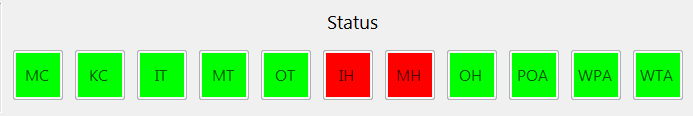
6. Observe whether the “Method” shown in the bottom right corner is the test method to be carried out. If not, click “Parameter Setting” in the main toolbar to enter the parameter setting screen, select the test method you need and click “Save” to set it. Click “Octane Rating” in the main toolbar to return to the octane rating main screen.
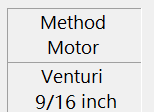
Method and Venturi type shown in Octane Rating screen
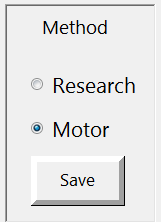
Method selected in Parameter Setting screen
7. Check that the fuel-selector valve is positioned between two bowl marks so that fuel will not enter the carburetor initially
8. Click the “START” button. The button indicator light will change to green under “STOP”.
Click “OK” in the pop-up window. If the following conditions are satisfied, the engine will start:
• Test Method is confirmed.
• No fault indication is confirmed.
NOTE: Oil pressure must be at least 18 psi (124 kPa) after 60 seconds of engine run time or engine will shut down.
NOTE: If engine fails to start, a message in the dialog box at the lower left of screen will appear with the criteria of the shutdown.
9. After the engine starts, the values of Intake Air temperature and Mixture temperature are set automatically to satisfy test conditions for procedures by ASTM D2699 and D2700 according to the current “Test Method” and “Barometer Value”. If need to manually set temperature, please go to the Parameter Setting screen.
10. Fill the fuel for warm up engine.
11. Adjust the Cylinder Height according to the octane number of the warm-up fuel.
Set the digital counter value according to the octane number of the warm-up fuel, fill in the required counter value using the “Numeric Keyboard”, then click the button of “Adjustment” to adjust the Cylinder Height.
The Compensated and Uncompensated values are displayed automatically as per as the Barometer. Click the button of “Correct” to correct the correction value of compensated and uncompensated values.
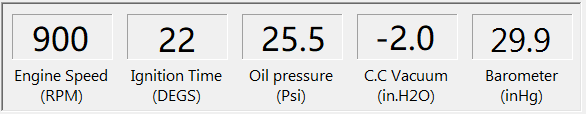
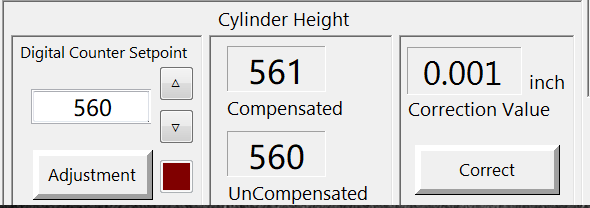
Cylinder Height Adjustment
12. Click the “IGNITION” to start ignition. The button indicator light will change to green.
13. Select the warm-up fuel bowl on the selector valve and run using warm-up fuel.
14. Warm up the octane engine for at least 1 hour, or unit all conditions are stabilized (per ASTM D2699 and D2700)
